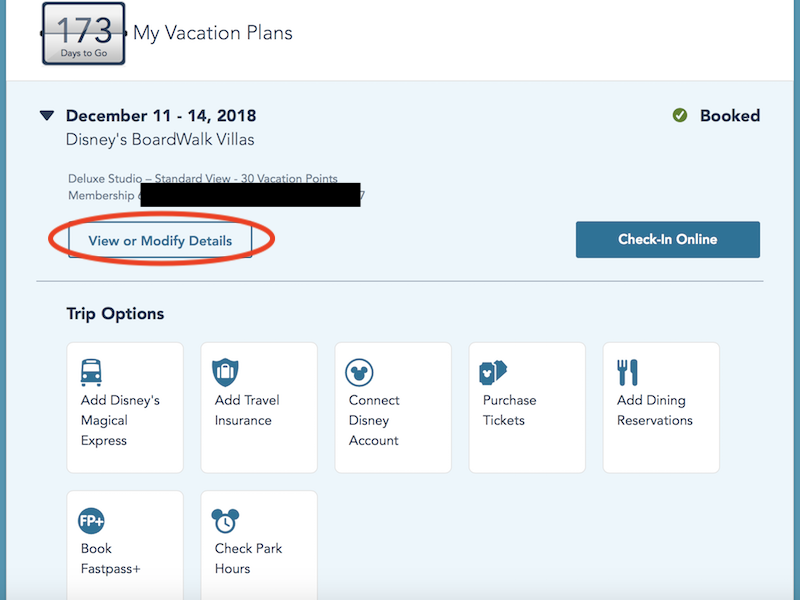Disney Vacation Club has revamped the members-only website with a new look and the ability to modify existing reservations.
The Resort Availability Tool has been eliminated with that functionality (and look) merged into the actual reservation booking screens. Members can enter their desired trip criteria including dates, party size, villa size and resorts, and the resulting inquiry will return a list of all matching rooms that are currently available.

If only a portion of the trip is available, screens will offer members the option of booking available nights and waitlisting the rest.
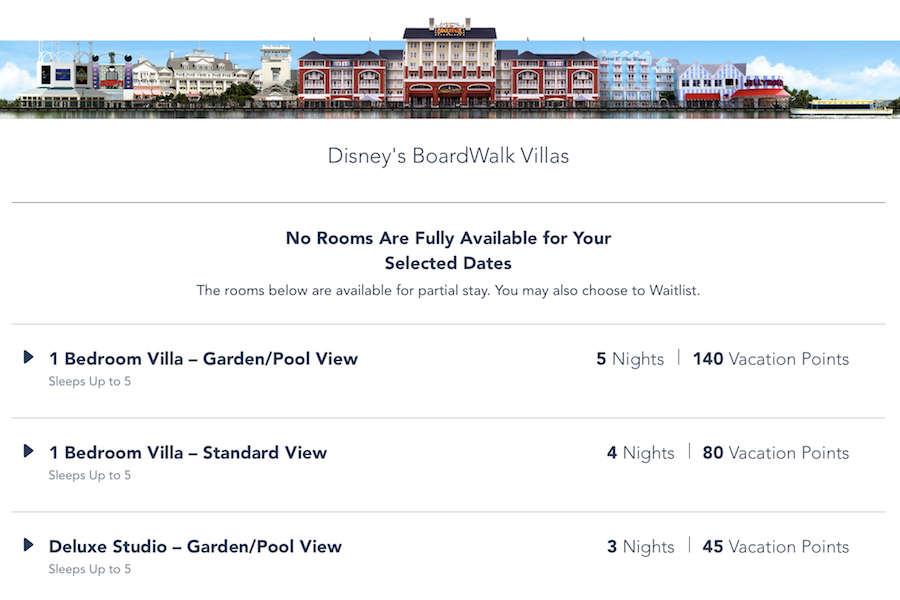
The features are very similar to the prior Resort Availability Tool, albeit with some tweaks to the workflow.
The much-requested option to Modify reservations has also been added. In the past, owners could only make new reservations or cancel bookings via the website. Any changes to existing reservations had to go thru DVC Member Services.
However, based upon our initial tests, the "Modify" feature may not work exactly as members had hoped. In the example below, we attempted to reduce our stay by one night while maintaining the same resort and villa size. Rather than acknowledging that I already have the desired nights reserved and simply wish to drop one from my reservation, the site reports that "No Rooms Are Available For Your Selected Dates."
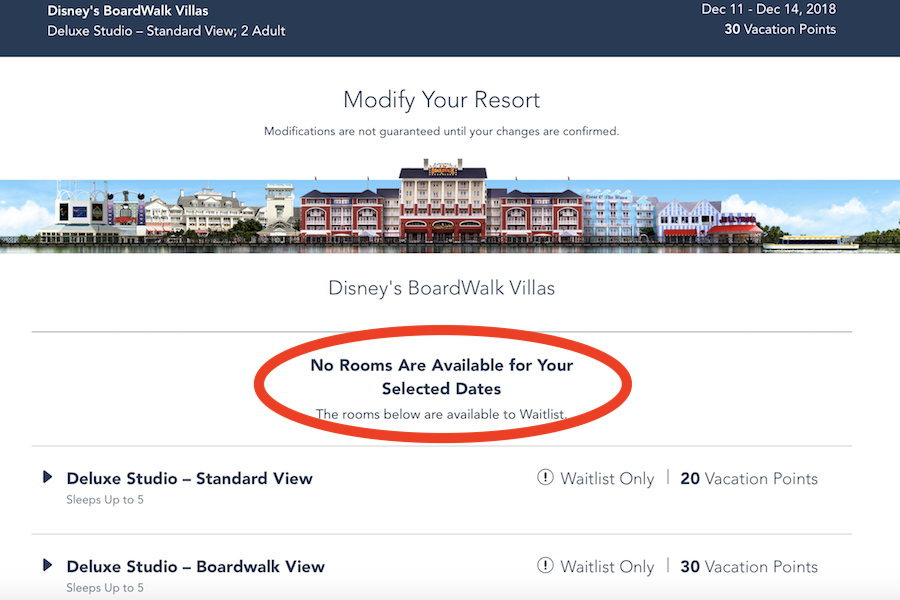
This implementation would be useful for guests looking to switch resorts--for example, booking their Home property at 11 months then switching to another at 7 months. It appears to hold the existing reservation until the new destination is booked. However, dropping individual nights from an extended reservation may not be an option.
In related news, the "Connecting Studios" option at Disney's Polynesian Villas & Bungalows did not reappear with the launch of this new booking engine. However, sources tell us that feature is planned for a later release.
Thanks to Micah for the heads-up!