The online reservation feature for Disney Vacation Club members is now live and by all appearances it offers exactly what members have been seeking for years now.
As we have documented, not all members will immediately have access to the on-line capabilities. Those who can access the new process will see a right-hand menu link after logging onto DVCMember.com.
{multithumb thumb_width=500 thumb_height=500 thumb_proportions=bestfit}
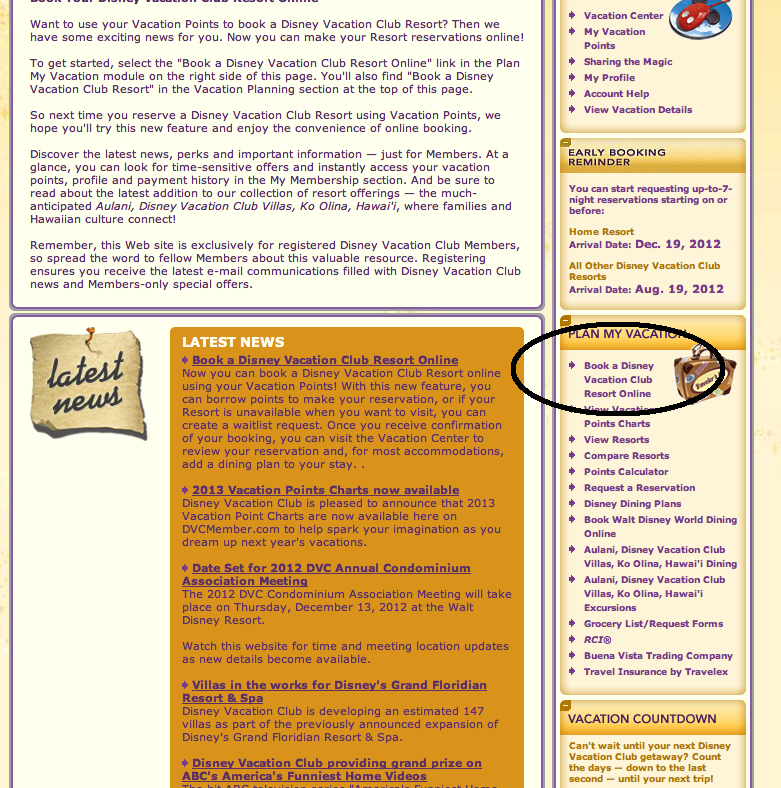
(Click image to enlarge)
After selecting the "Book a Disney Vacation Club Resort Online" item, the reservation process begins by selecting travel dates, party size and specifics on the DVC villa desired. (Note personal information has been removed from screen shots.)
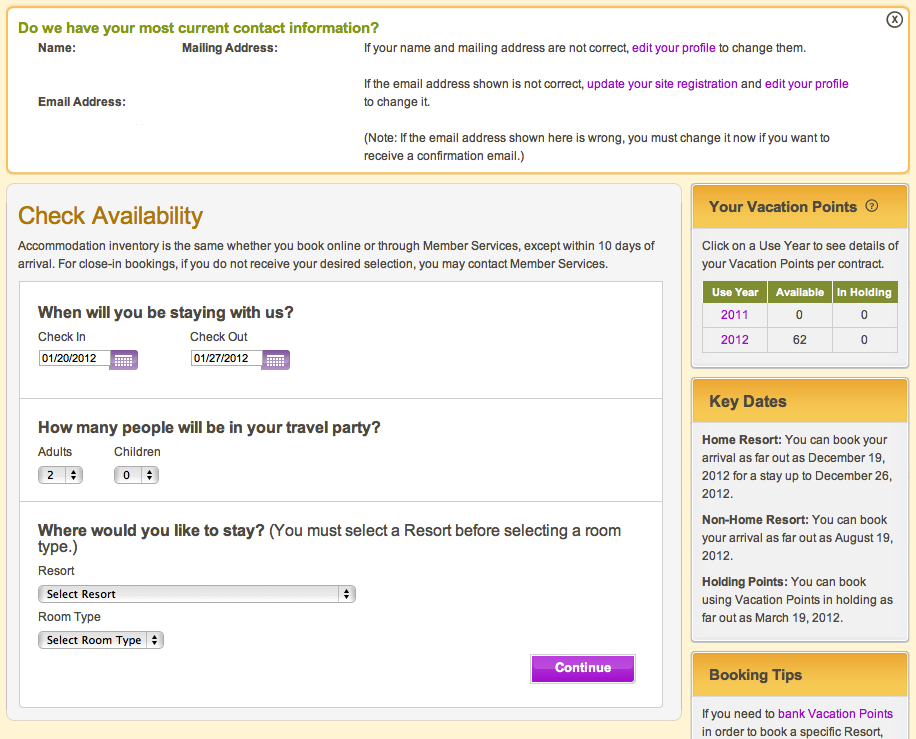
Upon completing the availability check, the website will display the availability status of all dates requested. Note that in the example below, only two of the five nights requested are available. Using links provided, the member can opt to book the available nights if desired or even waitlist for the entire stay.
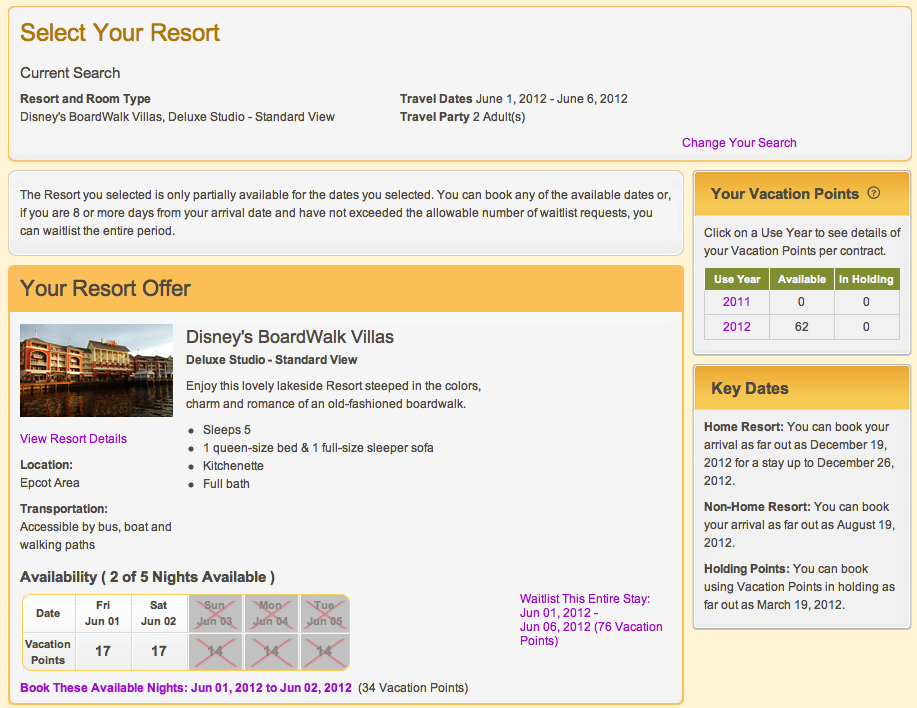
In addition to displaying availability for the dates selected, the member is also presented with more options. In this example, Kidani Village and Saratoga Springs are suggested as resorts which have availability for the entire period desired.
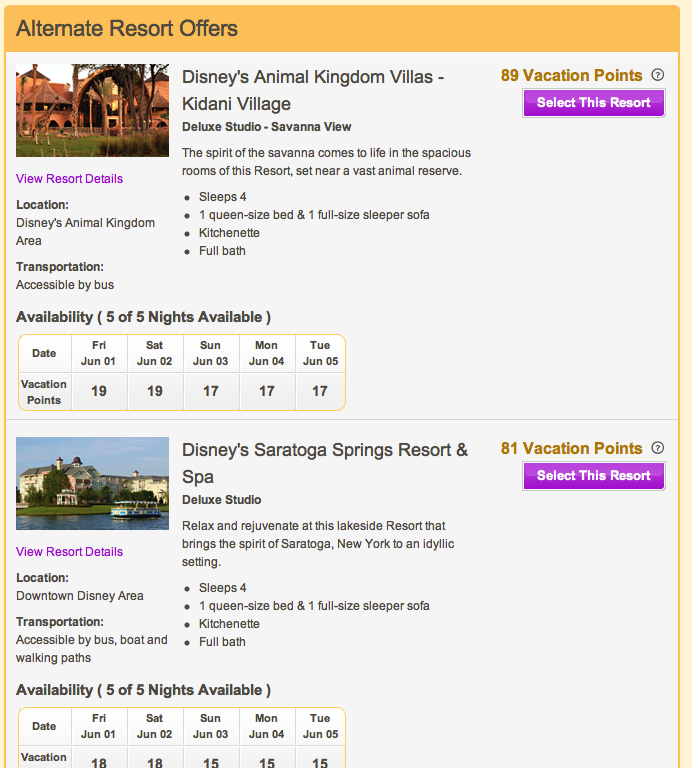
Upon selecting a villa to be reserved, a warning message indicates that the room will be held for up to 60 minutes while the booking process is completed. Starting a new search yields a warning message that the villa will be returned to inventory. Member must confirm before proceeding.
To continue with the booking process, select the contract(s) from which points will be drawn in order to reserve the room.
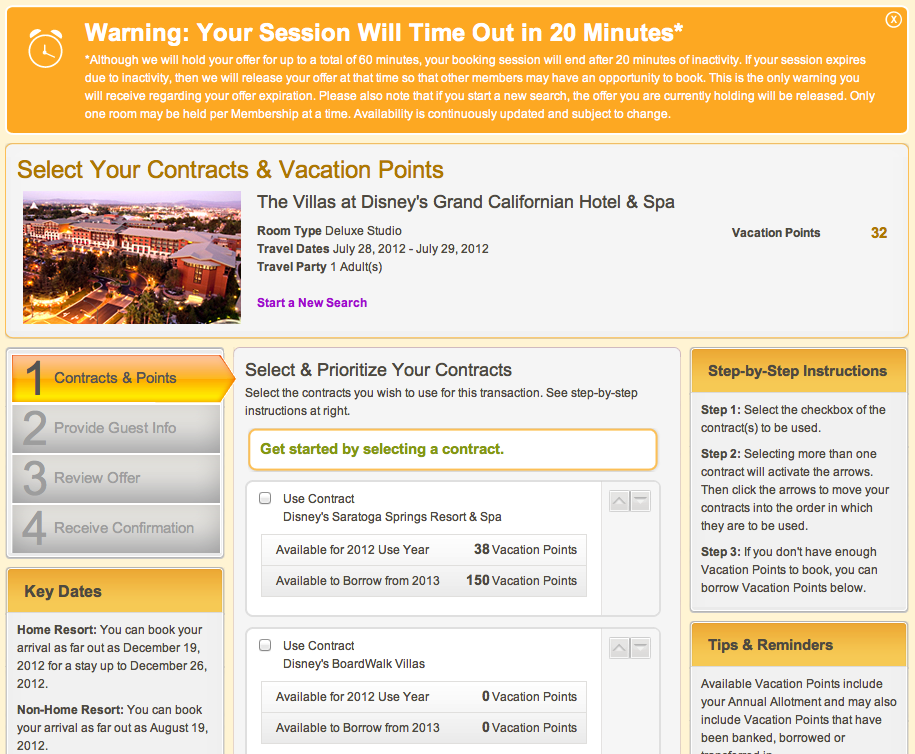
After supplying names and addresses for all guests, the confirmation page lists all relevant details for the reservation just prior to confirming the stay.
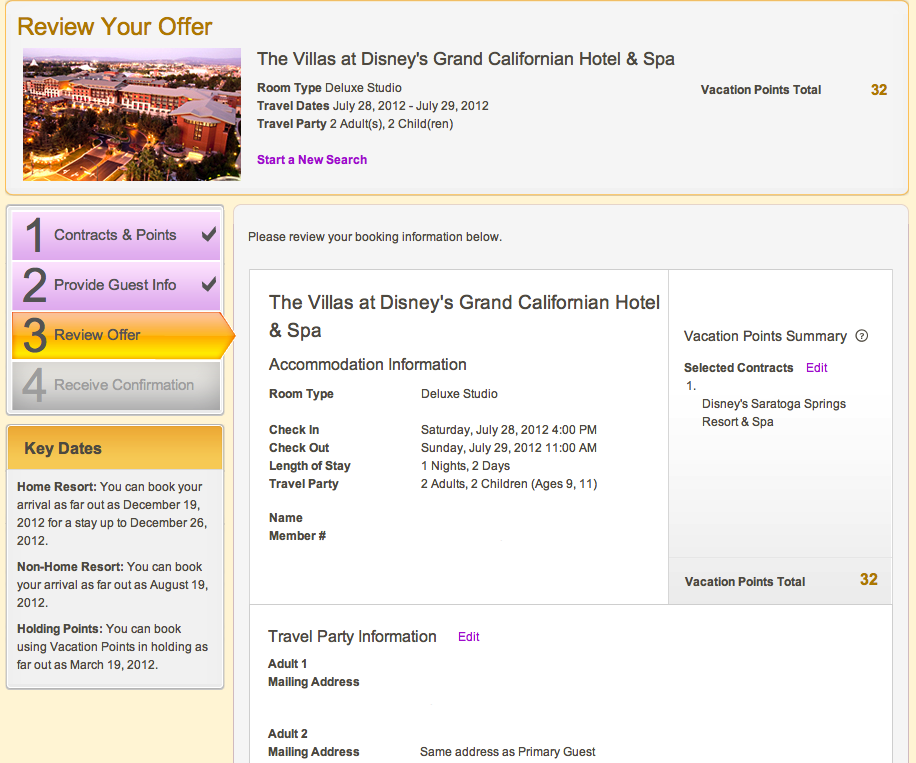
After confirming the stay, a "before" and "after" points summary is displayed. Note that at this stage the member can elect to "Cancel without penalty", which effectively cancels the reservation and returns all of the points to their original state. After leaving the payment summary page, this cancellation option is no longer available.
Elsewhere on the page, links are provided for the Travel Plan Details and Vacation Center. These pages allow members to view all pending reservations, purchase the Disney Dining Plan, manage waitlist requests and other features.
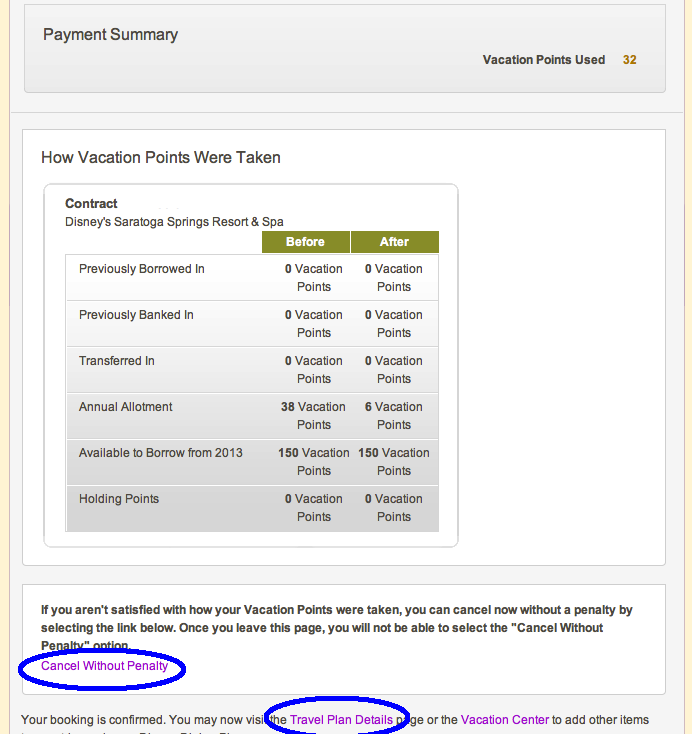
The waitlist process is very straightforward. Members are allowed to set the waitlist to expire either 7 or 31 days prior to arrival. If an existing reservation is to be cancelled when a waitlist request is met, details are provided. There is also a point borrowing authorization (if necessary.)
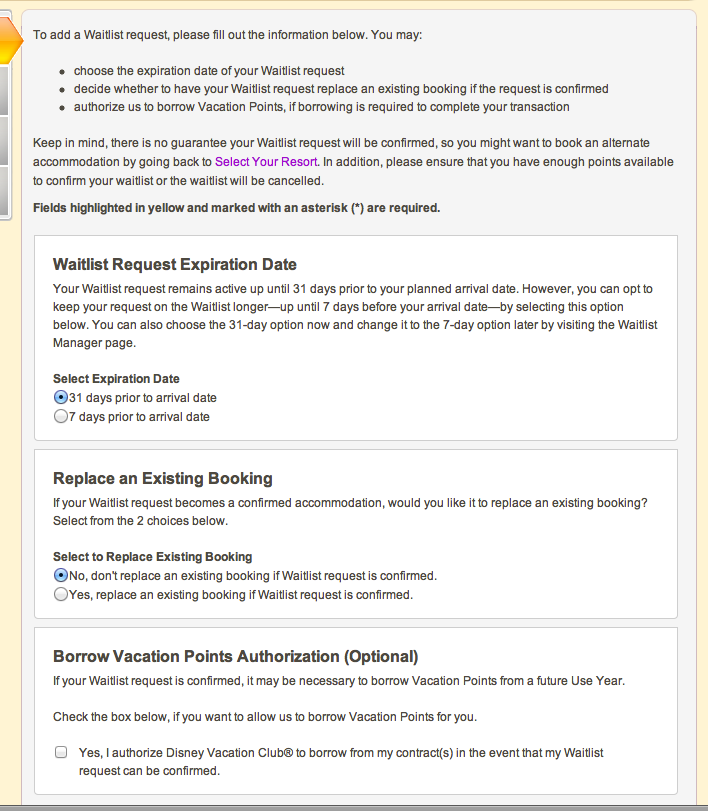
Finally the waitlist status page displays all Active requests (still trying to match), Confirmed requests (matched), Inactive and Expired requests.
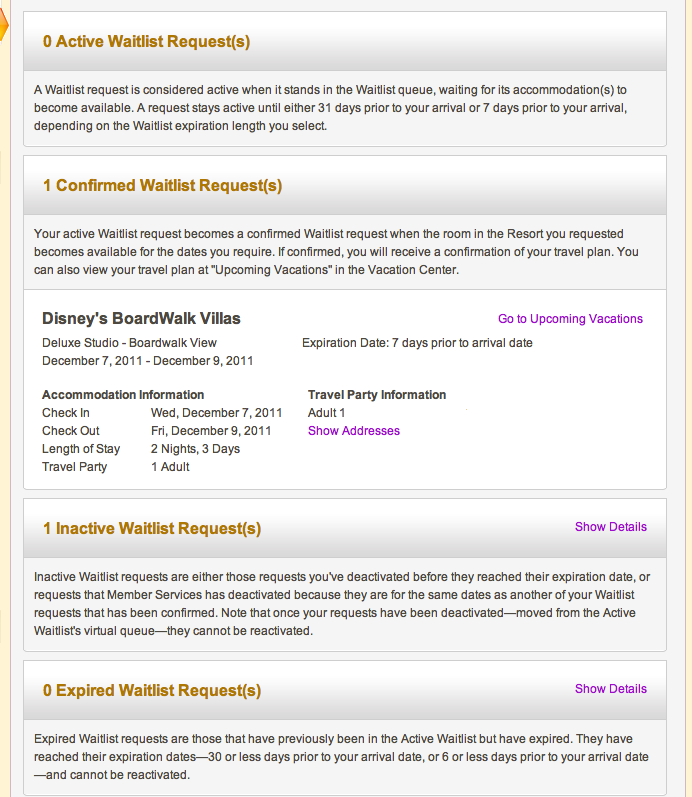
Online reservation features are available now for many Disney Vacation Club members with others receiving access in the coming days.



