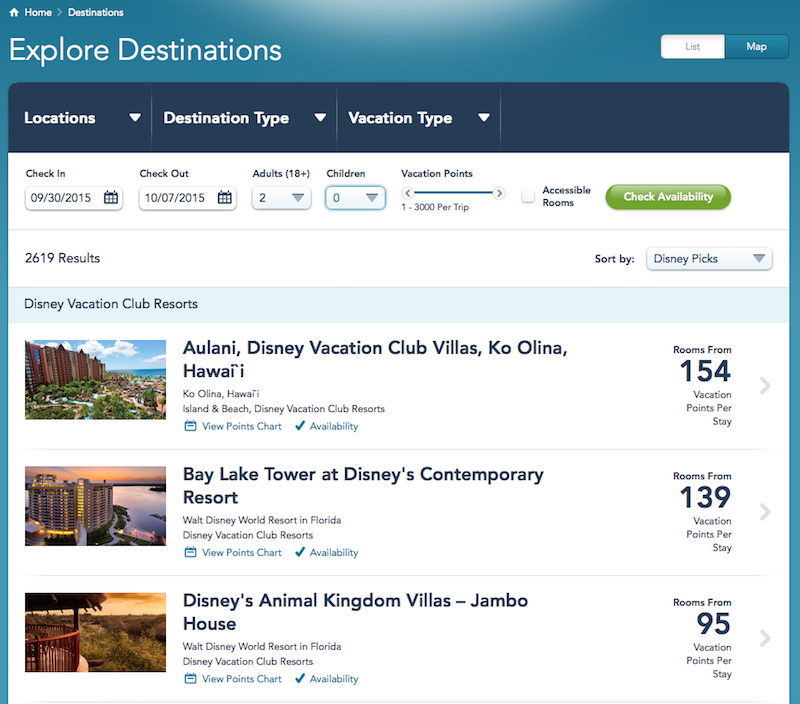The Disney Vacation Club availability checker on the official memeber website has undergone some changes.
{multithumb thumb_width=600 thumb_height=450 thumb_proportions=bestfit}
The original version of this useful member tool displayed checkboxes for each DVC resort and room size. Members could plug-in their desired dates and accommodation to view availability up to 11 months in advance.
The redesigned site resembles the booking engine for cash rooms presented on WaltDisneyWorld.com, displaying all available options for the selected dates and party size.
Clicking on the "Availability" drop-down displays a list of all matching rooms along with their nightly and total point costs, availability status and a link to either "Book" or "Waitlist."
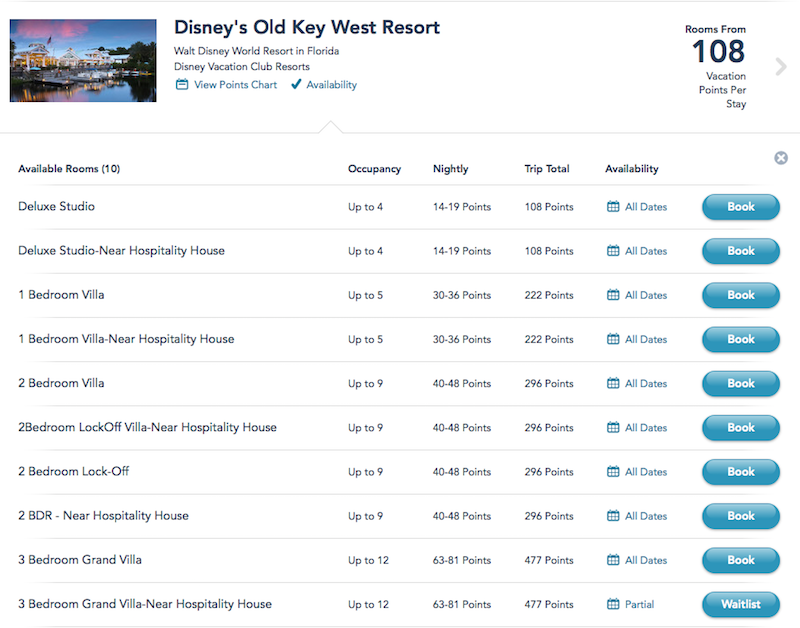
Clicking on the Availability status--either "Partial" or "All Dates"--displays a detailed calendar with nightly point costs and the availability for each given night.
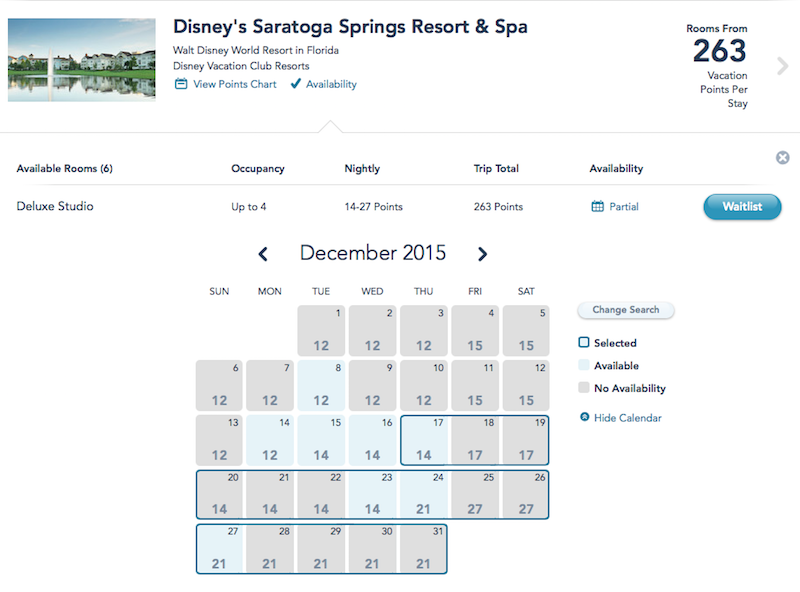
The updated tool does not appear to allow users to select a given resort from the start. Instead, the "Locations" drop-down can be used to narrow results to a select group of destinations including Walt Disney World, Disneyland and others.
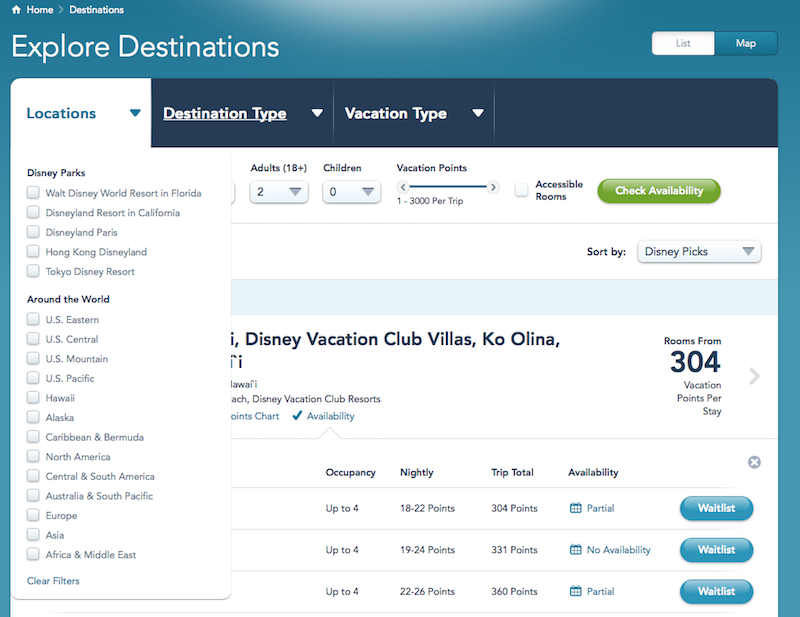
Additionally, the "Destination Type" drop-down can be used to limit results to just Disney Vacation Club properties or other groups including Disney Cruise Line, Concierge Collection resorts and RCI properties.
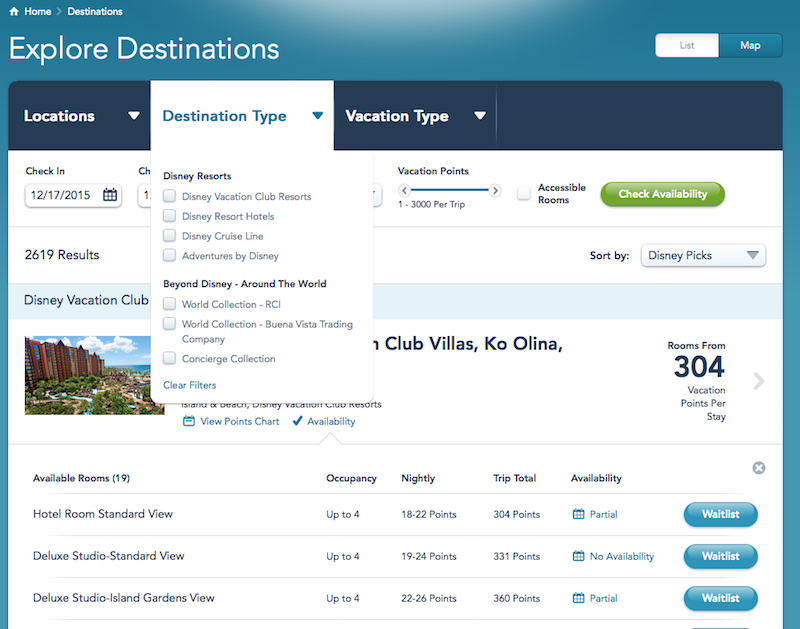
The Resort Availability Tool can be accessed by logging-onto DVCMember.com and clicking "Plan Vacations" then "Check Resort Availability."